import geopandas
import contextily
import matplotlib.pyplot as plt
from IPython.display import GeoJSON5 OpenStreetMap
This session is all about OpenStreetMap. The following will resources provide an overview of the OpenStreetMap project:
- A clip
- This piece is about how OpenStreetMap is currently being created and some of the implications this may have.
- Anderson et al. (Anderson, Sarkar, and Palen 2019) provide some of the academic underpinnings to the views expressed in the above piece.
5.1 Packages and modules
5.2 Data
Since some of the query options we will discuss involve pre-defined extents, we will read the Madrid neighbourhoods dataset first.
Assuming you have the file locally on the path ../data/:
neis = geopandas.read_file("../data/neighbourhoods.geojson")To make some of the examples below computationally easier on OpenStreetMap servers, we will single out the smallest neighborhood:
areas = neis.to_crs(
epsg=32630
).area
smallest = neis[areas == areas.min()]
smallest| neighbourhood | neighbourhood_group | geometry | |
|---|---|---|---|
| 98 | Atalaya | Ciudad Lineal | MULTIPOLYGON (((-3.66195 40.46338, -3.66364 40... |
fig, ax = plt.subplots()
smallest.plot(
facecolor="none", edgecolor="blue", linewidth=2, ax=ax
)
contextily.add_basemap(
ax,
crs=smallest.crs,
source=contextily.providers.OpenStreetMap.Mapnik
)
plt.show()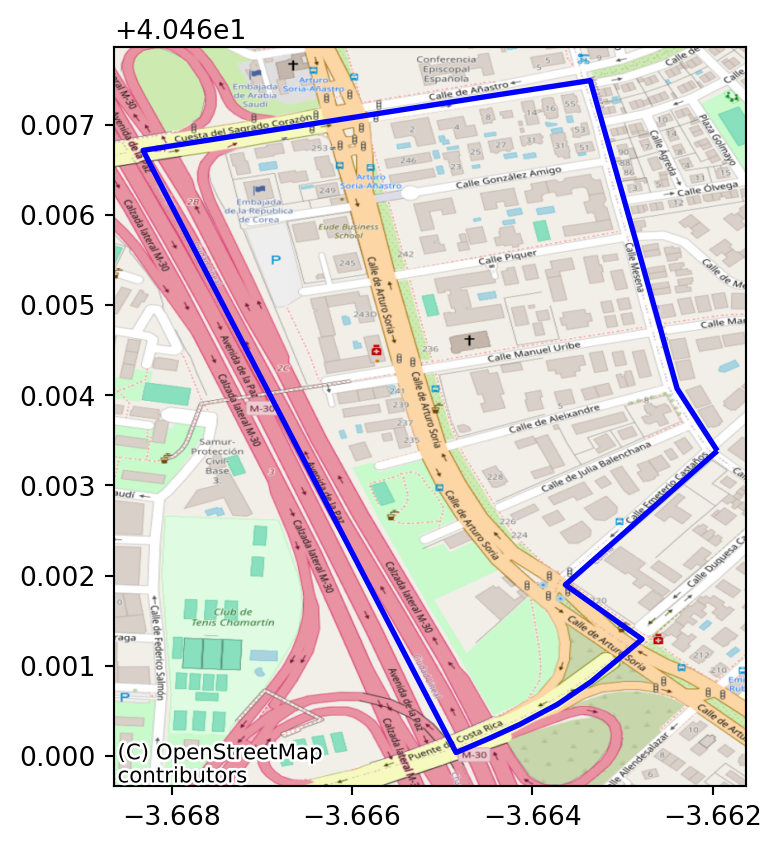
5.3 osmnx
Let’s import one more package, osmnx, designed to easily download, model, analyse, and visualise street networks and other geospatial features from OpenStreetMap.
import osmnx as oxHere is a trick (courtesy of Martin Fleischmann to pin all your queries to OpenStreetMap to a specific date, so results are always reproducible, even if the map changes in the meantime.
ox.settings.overpass_settings = (
'[out:json][timeout:90][date:"2021-03-07T00:00:00Z"]'
)Much of the methods covered here rely on the osmnx.features module. Check out its reference here.
There are two broad areas to keep in mind when querying data on OpenStreetMap through osmnx:
The interface to specify the extent of the search.
The nature of the entities being queried. Here, the interface relies entirely on OpenStreetMap’s tagging system. Given the distributed nature of the project, this is variable, but a good place to start is:
Generally, the interface we will follow involves the following:
received_entities = ox.features_from_XXX(
<extent>, tags={<key>: True/<value(s)>}, ...
)The <extent> can take several forms. We can print out the available forms:
[i for i in dir(ox) if "features_from_" in i]['features_from_address',
'features_from_bbox',
'features_from_place',
'features_from_point',
'features_from_polygon',
'features_from_xml']The tags follow the official feature spec.
5.4 Buildings
blgs = ox.features_from_polygon(
smallest.squeeze().geometry, tags={"building": True}
)fig, ax = plt.subplots()
blgs.plot(ax=ax)
plt.show()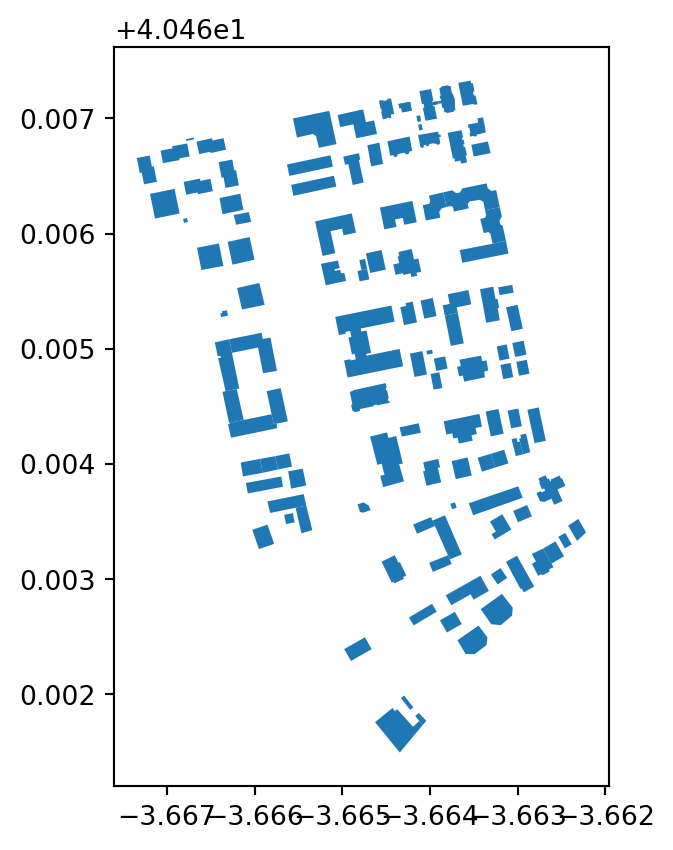
blgs.info()<class 'geopandas.geodataframe.GeoDataFrame'>
MultiIndex: 115 entries, ('way', 442595762) to ('way', 577690922)
Data columns (total 27 columns):
# Column Non-Null Count Dtype
--- ------ -------------- -----
0 name 2 non-null object
1 amenity 2 non-null object
2 geometry 115 non-null geometry
3 nodes 115 non-null object
4 building 115 non-null object
5 addr:housenumber 21 non-null object
6 addr:postcode 3 non-null object
7 addr:street 9 non-null object
8 denomination 1 non-null object
9 phone 2 non-null object
10 religion 1 non-null object
11 source 1 non-null object
12 source:date 1 non-null object
13 url 1 non-null object
14 wheelchair 1 non-null object
15 building:levels 11 non-null object
16 addr:city 8 non-null object
17 addr:country 6 non-null object
18 wikidata 1 non-null object
19 website 1 non-null object
20 country 1 non-null object
21 diplomatic 1 non-null object
22 name:en 1 non-null object
23 name:fr 1 non-null object
24 name:ko 1 non-null object
25 office 1 non-null object
26 target 1 non-null object
dtypes: geometry(1), object(26)
memory usage: 29.7+ KBblgs.head()| name | amenity | geometry | nodes | building | addr:housenumber | addr:postcode | addr:street | denomination | phone | ... | addr:country | wikidata | website | country | diplomatic | name:en | name:fr | name:ko | office | target | ||
|---|---|---|---|---|---|---|---|---|---|---|---|---|---|---|---|---|---|---|---|---|---|---|
| element_type | osmid | |||||||||||||||||||||
| way | 442595762 | NaN | NaN | POLYGON ((-3.66377 40.46317, -3.66363 40.46322... | [4402722774, 4402722775, 4402722776, 440272277... | yes | NaN | NaN | NaN | NaN | NaN | ... | NaN | NaN | NaN | NaN | NaN | NaN | NaN | NaN | NaN | NaN |
| 442595763 | NaN | NaN | POLYGON ((-3.66394 40.46346, -3.66415 40.46339... | [4402722778, 4402722779, 4402722780, 440272278... | yes | NaN | NaN | NaN | NaN | NaN | ... | NaN | NaN | NaN | NaN | NaN | NaN | NaN | NaN | NaN | NaN | |
| 442595764 | NaN | NaN | POLYGON ((-3.66379 40.46321, -3.66401 40.46314... | [4402722782, 4402722783, 4402722784, 440272278... | yes | NaN | NaN | NaN | NaN | NaN | ... | NaN | NaN | NaN | NaN | NaN | NaN | NaN | NaN | NaN | NaN | |
| 442595765 | NaN | NaN | POLYGON ((-3.66351 40.46356, -3.66294 40.46371... | [4402722786, 4402722787, 4402722788, 440272278... | yes | NaN | NaN | NaN | NaN | NaN | ... | NaN | NaN | NaN | NaN | NaN | NaN | NaN | NaN | NaN | NaN | |
| 442596830 | NaN | NaN | POLYGON ((-3.66293 40.46289, -3.66281 40.46294... | [4402729658, 4402729659, 4402729660, 440272966... | yes | NaN | NaN | NaN | NaN | NaN | ... | NaN | NaN | NaN | NaN | NaN | NaN | NaN | NaN | NaN | NaN |
5 rows × 27 columns
If you want to visit the entity online, you can do so at:
https://www.openstreetmap.org/<unique_id>
Challenge: Extract the building footprints for the Sol neighbourhood in neis.
5.5 Other polygons
park = ox.features_from_place(
"Parque El Retiro, Madrid", tags={"leisure": "park"}
)fig, ax = plt.subplots()
park.plot(
facecolor="none", edgecolor="blue", linewidth=2, ax=ax
)
contextily.add_basemap(
ax,
crs=smallest.crs,
source=contextily.providers.OpenStreetMap.Mapnik
)
plt.show()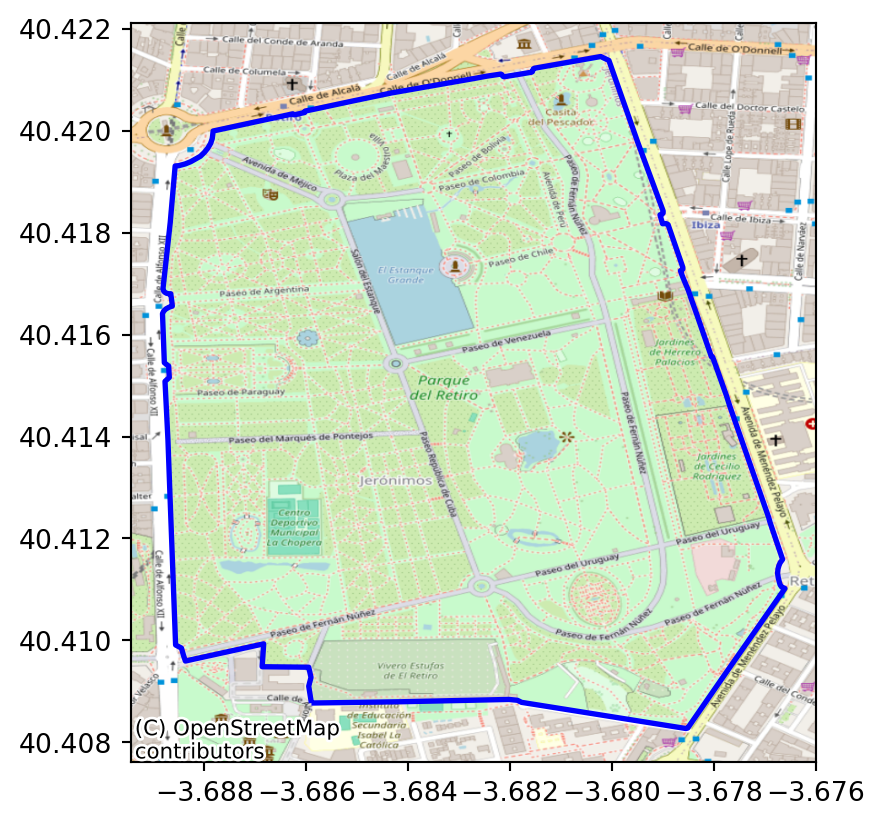
5.6 Points of interest
Bars around Atocha station:
bars = ox.features_from_address(
"Puerta de Atocha, Madrid", tags={"amenity": "bar"}, dist=1500
)We can quickly explore with GeoJSON:
bars.explore()And stores within Malasaña:
shops = ox.features_from_address(
"Malasaña, Madrid, Spain", # Boundary to search within
tags={
"shop": True,
"landuse": ["retail", "commercial"],
"building": "retail"
},
dist=1000
)
shops.explore()We use features_from_place for delineated areas (“polygonal entities”):
cs = ox.features_from_place(
"Madrid, Spain",
tags={"amenity": "charging_station"}
)
cs.explore()Similarly, we can work with location data. For example, searches around a given point:
bakeries = ox.features_from_point(
(40.418881103417675, -3.6920446157455444),
tags={"shop": "bakery", "craft": "bakery"},
dist=500
)
bakeries.explore()Challenge:
- How many music shops does OSM record within 750 metres of Puerta de Alcalá?
- Are there more restaurants or clothing shops within the polygon that represents the Pacífico neighbourhood in neis table?
5.7 Streets
Street data can be obtained as another type of entity, as above; or as a graph object.
5.7.1 Geo-tables
centro = ox.features_from_polygon(
neis.query("neighbourhood == 'Sol'").squeeze().geometry,
tags={"highway": True}
)We can get a quick peak into what is returned (in grey), compared to the region we used for the query:
fig, ax = plt.subplots()
neis.query(
"neighbourhood == 'Sol'"
).plot(color="k", ax=ax)
centro.plot(
ax=ax,
color="0.5",
linewidth=0.2,
markersize=0.5
)
plt.show()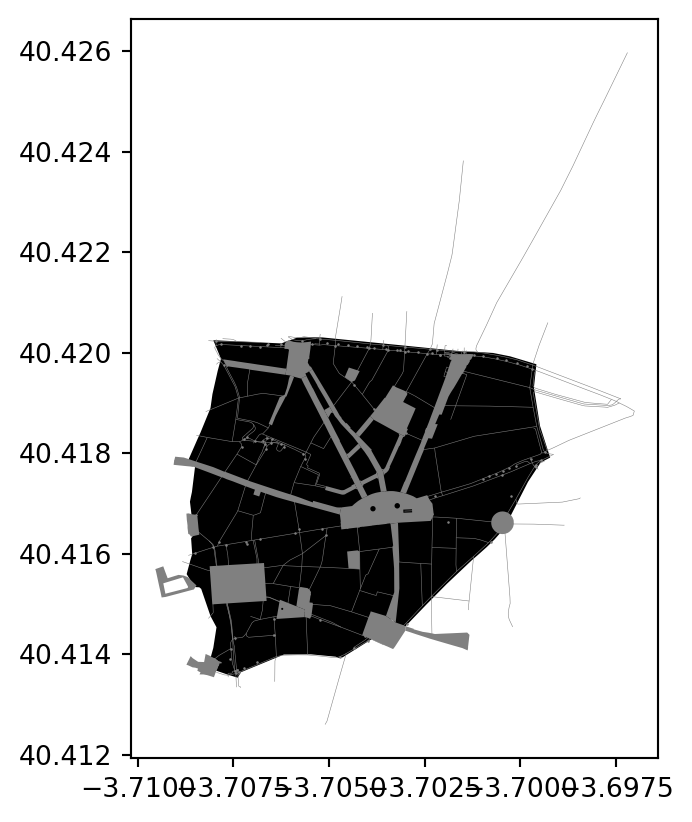
This however will return all sorts of things:
centro.geometryelement_type osmid
node 21734214 POINT (-3.70427 40.41662)
21734250 POINT (-3.70802 40.41612)
21734252 POINT (-3.70847 40.41677)
21968134 POINT (-3.69945 40.41786)
21968197 POINT (-3.70054 40.41645)
...
way 907553665 LINESTRING (-3.70686 40.41380, -3.70719 40.41369)
909056211 LINESTRING (-3.70705 40.42021, -3.70680 40.42020)
relation 5662178 POLYGON ((-3.70948 40.41551, -3.70952 40.41563...
7424032 POLYGON ((-3.70263 40.41712, -3.70253 40.41714...
8765884 POLYGON ((-3.70636 40.41475, -3.70635 40.41481...
Name: geometry, Length: 609, dtype: geometry5.7.2 Spatial graphs
The graph_from_XXX() functions return clean, processed graph objects for the street network. Available options are:
[i for i in dir(ox) if "graph_from_" in i]['graph_from_address',
'graph_from_bbox',
'graph_from_gdfs',
'graph_from_place',
'graph_from_point',
'graph_from_polygon',
'graph_from_xml']Here is an example:
centro_gr = ox.graph_from_polygon(
neis.query("neighbourhood == 'Sol'").squeeze().geometry,
)This is indeed a graph object (as defined by the networkx package):
centro_gr<networkx.classes.multidigraph.MultiDiGraph at 0x153a19810>To visualise it, there are several plotting options:
[i for i in dir(ox) if "plot_graph" in i]['plot_graph', 'plot_graph_folium', 'plot_graph_route', 'plot_graph_routes']For example:
ox.plot_figure_ground(centro_gr)
plt.show()
ox.graph_to_gdfs(centro_gr, nodes=False).explore()Challenge: How many bookshops are within a 50m radious of the Paseo de la Castellana?
This one involves the following steps:
- Extracting the street segment for Paseo de la Castellana
- Drawing a 50m buffer around it
- Querying OSM for bookshops
5.8 Next steps
If you found the content in this block useful, the following resources represent some suggestions on where to go next:
- Parts of the block are inspired and informed by Geoff Boeing’s excellent course on Urban Data Science
- More in depth content about
osmnxis available in the official examples collection - Boeing (2020) {cite}
boeing2020exploringillustrates how OpenStreetMap can be used to analyse urban form (Open Access)