Download data folders from GitHub
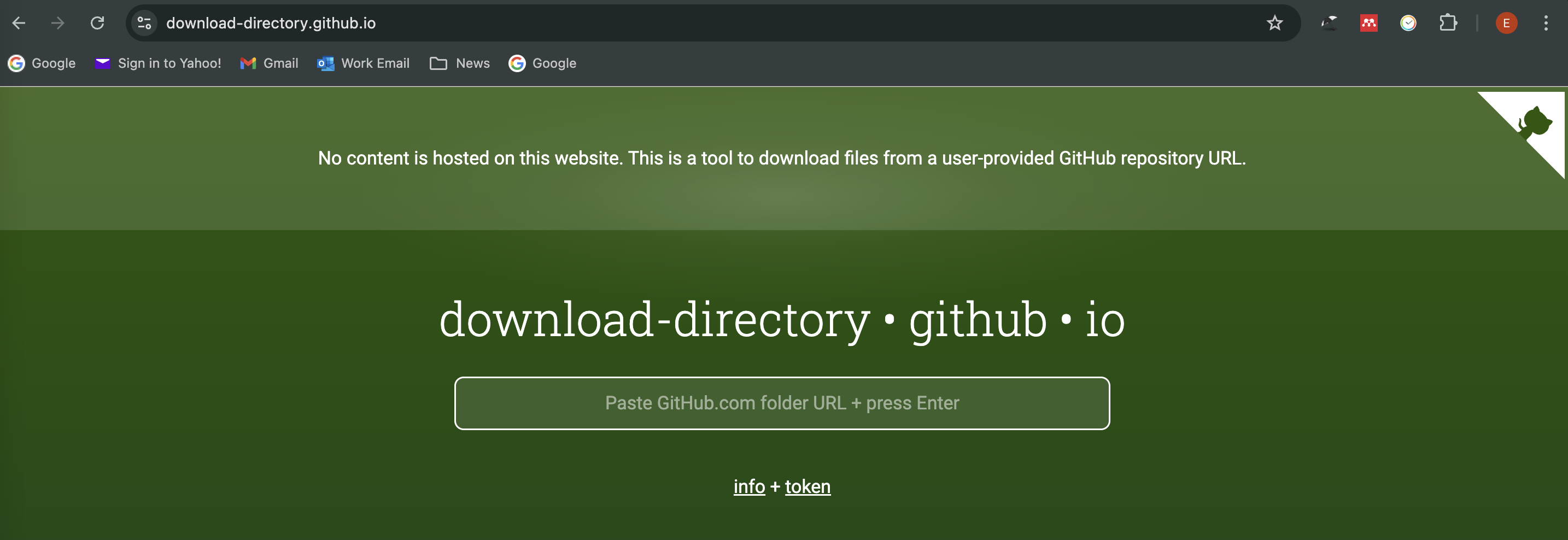
- Go to the folder you need for your Lab. For example copy: https://github.com/pietrostefani/gds/tree/main/data/London

Paste it in the green box… give it a few minutes
Check your downloads file and unzip

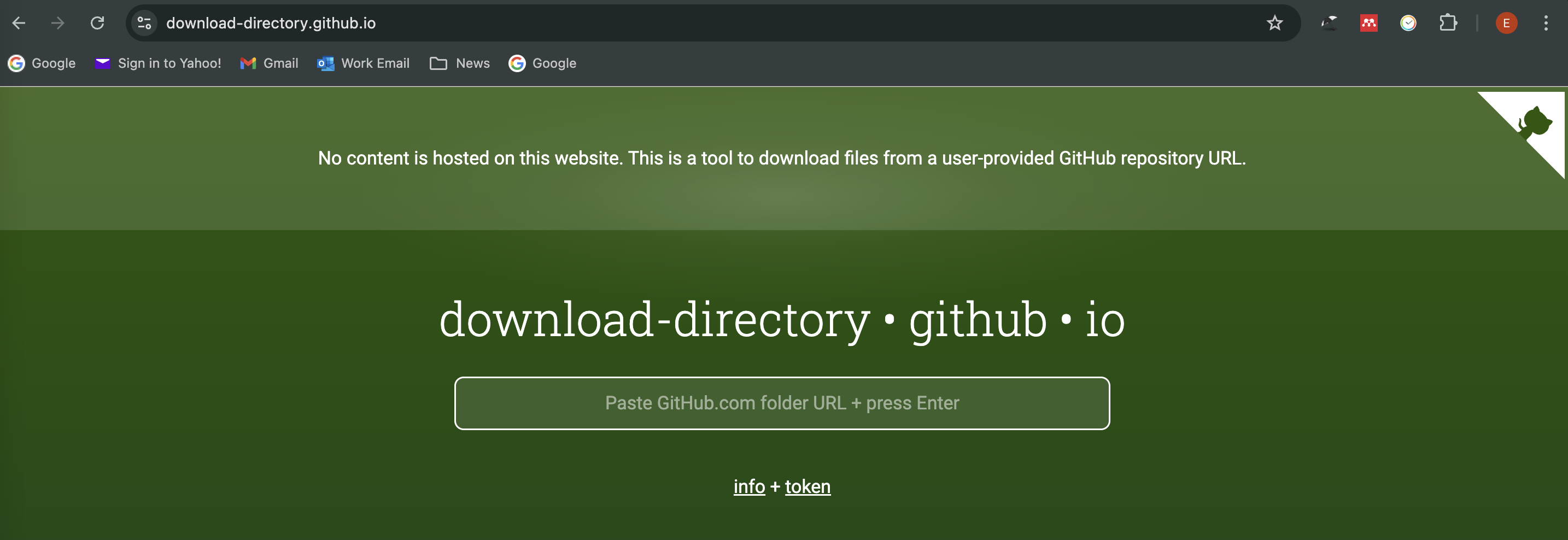

Paste it in the green box… give it a few minutes
Check your downloads file and unzip
